If you are receiving this error message as you try to watch a title on Great American Pure Flix, but you have an active membership, please try the following steps:
- Sign out of the device that you are trying to view on.
- Sign back in using the email address that your Great American Pure Flix account is under, as well as the password created upon initial sign-up. (Please verify that the spelling for your email and password is correct)
- Select the title you attempted to view previously and enjoy!
If you still require assistance, please Contact Us.
If you are receiving an “invalid token” error message after clicking the “Send me reset password instructions” button, please clear the cache/history in your web browser. (Web Browser - How to Clear the Cache)
If you have cleared the cache/history from your browser and are still receiving the “invalid token” error message, you might try switching from one web browser to another as different set-ups perform differently depending on the browser.
If you are receiving a “reset token expired” error message after clicking “Send me reset password instructions”, the link in the password reset email has expired (expires within 15 minutes from time sent) and you will need to request a new password reset link.
Here are the detailed instructions to send a Password Reset email:
- From PureFlix.com Home Page - click on the "Sign In" button
- On the Sign In screen, below the blue “Sign In” bar you will click on "Forgot your password"
- Type in your valid membership email address used at sign up
- Click on “Send me reset password instructions”.
You should then be able to successfully reset your password with the new link that’s been sent to your email.
If you are receiving this message upon initial signup, most likely you have registered your email with PureFlix.com previously by beginning the signup process yet not completing it.
To complete the sign up process:
- Sign in to PureFlix.com through a web browser.
- Click on "My Account" in the upper right-hand corner of the screen and select "Manage Account"
- Click on "Manage Membership".
- Click on “Plans” and choose your plan.
- Click on “NEXT”.
- Add your payment card information. (only the numbers without any spaces or dashes)
- Check the box by: “I am over 18 and I agree to the Terms of Use and Privacy Policy”.
- Click on “START MEMBERSHIP”.
Please Note: At Pure Flix’s sole discretion, Pure Flix may offer a free trial.
The main reason for the "oops something went wrong" error is that the card information that was provided on the form has one of the following:
Typo in the card information:
This is possible if the card information has a typo (a missing letter, number, or even an additional space). We recommend verifying that no typos or extra spaces are added to the information that was provided.
Address doesn't match the financial institution:
This is possible if the address that was provided is not the same as the address that your financial institution has on file. We recommend verifying that the address your financial institution has on file is the same as the address you are providing in the form.
You may have additional cached data on your browser:
We recommend clearing your browser cached data by going to Web Browser - How to Clear the Cache.
Upon verifying that the above has been done if you are still experiencing an issue please Contact Us.