You can see issues we are currently aware of HERE.
If you are receiving an “invalid token” error message when trying to reset your password, please try clearing your browser cache and try again.
If you have cleared the browser cache and are still receiving the “invalid token” error message, you might try switching from one web browser to another as different set-ups perform differently depending on the browser.
If you are receiving a “reset token expired” error message that means the link in the password reset email has expired (expires within 15 minutes from time sent) and you will need to request a new password reset link.
Here are the detailed instructions to send a Password Reset email:
- From PureFlix.com Home Page - click on the "Sign In" button
- On the Sign In screen, below the blue “Sign In” bar you will click on "Forgot your password"
- Type in your valid membership email address used at sign up
- Click on “Send me reset password instructions”.
You should then be able to successfully reset your password with the new link that’s been sent to your email.
Check Junk/Spam Folder
If you are not receiving the password reset to your email you'll want to verify your junk/spam folder. Depending on your email provider they could have put the password reset email into the junk/spam folder.
Add support@pureflix.com To Contacts
If you have checked you junk/spam folder and were not able to locate the password reset email try adding support@pureflix.com to your contacts list. Some email providers will block emails coming in from automated response systems. As our password reset is an automated system the email can sometimes be blocked by those email providers.
Contact Your Email Provider
Some email providers will prevent emails from coming through in general. We recommend contacting your email provider as they may be accidentally blocking our emails from coming through to you.